Gigantus please can you help me! I installed and tried to play 'The last kingdom mod v3.06 (final official version)' again and got crash freeze , when trying to fight first battle.
I have steam version.
I read the solution in moddb comments, is to rename medieval.exe to kingdoms.exe or vice versa? the problem is, I think I already did this before last time and am now confused which .exe is which , I cant find my backup folder and dont want to re-install the whole game all over again just for the two .exe's!
Please could you upload on moddb or here the original mtw2.exe and kingdoms.exe so I can fix this issue?
(or do i have to use 4gb patch again on any of the exe's?? to fix it?)
Thank you!!
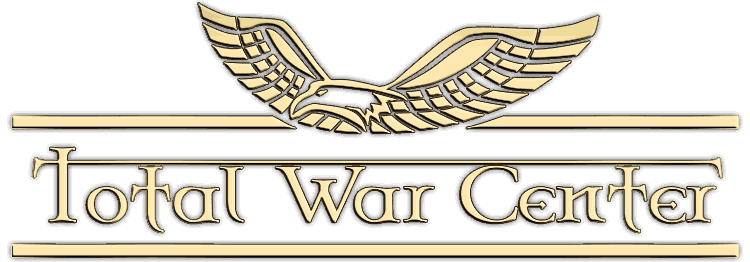




 Reply With Quote
Reply With Quote




























































